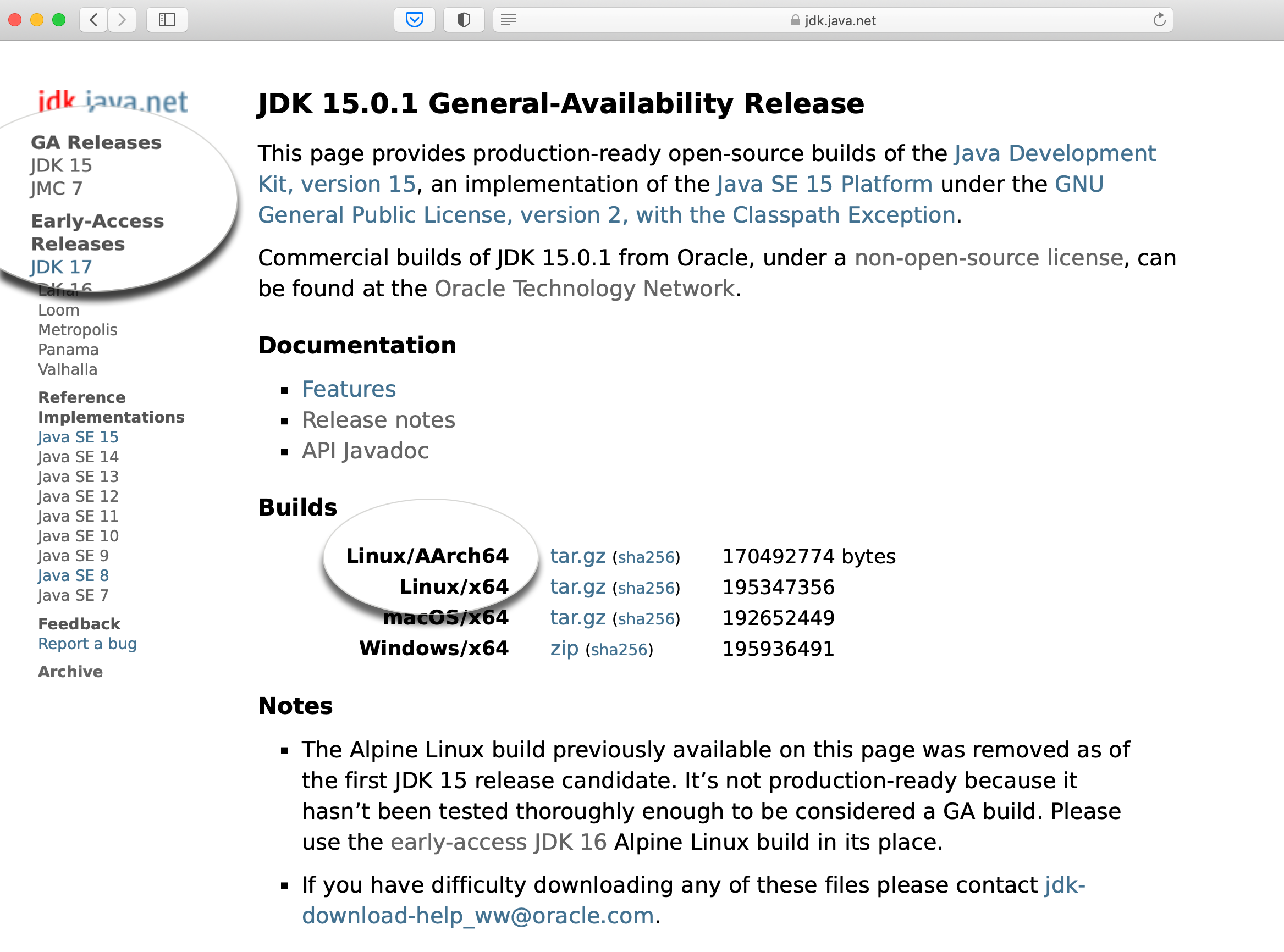This short post explains how to install the latest release of OpenJDK, or any release for that matter, on a Raspberry Pi.
At the time of writing (December 2020), the current release is 15.0.1.
Please note that Oracle supports 64-bit ARM for both Oracle JDK builds and Oracle OpenJDK builds (see here).

This post is using Unbuntu 20.10 (RPi 4/400) on the newer Pi 400 but any other Pi models, or any other ARM64 (AArch64) hardware, with any supported 64 bits Linux variants should work.
1. Configure your Raspberry Pi
Installing the OS is straight-forward, just refer to this Raspberry Pi Foundation document. Make sure to pick a 64-bit OS.
2. Download OpenJDK
Go to https://jdk.java.net and choose a release, either the current one, aka ‘GA Release’ or ‘Ready for use’, or an Early-Access build. In any case, make sure to select the Linux / AArch64 build. Take note of the selected OpenJDK archive and checksum URLs.
Download the OpenJDK bits.
wget -P /tmp https://download.java.net/java/GA/jdk15.0.1/51f4f36ad4ef43e39d0dfdbaf6549e32/9/GPL/openjdk-15.0.1_linux-aarch64_bin.tar.gz
💡 You might want to compare and validate the checksum of the downloaded archive.
curl https://download.java.net/java/GA/jdk15.0.1/51f4f36ad4ef43e39d0dfdbaf6549e32/9/GPL/openjdk-15.0.1_linux-aarch64_bin.tar.gz.sha256
sha256sum /tmp/openjdk-15.0.1_linux-aarch64_bin.tar.gz | cut -d " " -f 1
3. Untar OpenJDK
OpenJDK will be installed under /usr/lib/jvm, create this directory if it doesn’t exit yet.
sudo mkdir -p /usr/lib/jvm
Untar the archive in /usr/lib/jvm.
sudo tar -x -C /usr/lib/jvm -f /tmp/openjdk-15.0.1_linux-aarch64_bin.tar.gz
You can now invoke the Java launcher to test the bits.
/usr/lib/jvm/jdk-15.0.1/bin/java -version
4. Configure the environment
sudo update-alternatives --install /usr/bin/java java /usr/lib/jvm/jdk-15.0.1/bin/java 1
sudo update-alternatives --install /usr/bin/javac javac /usr/lib/jvm/jdk-15.0.1/bin/javac 1
💡 Depending on your needs you might want to configure additional JDK tools such as, ex. jlink, javap, …
Set the Java home.
echo 'JAVA_HOME=/usr/lib/jvm/jdk-15.0.1' | sudo tee -a /etc/environment
source /etc/environment